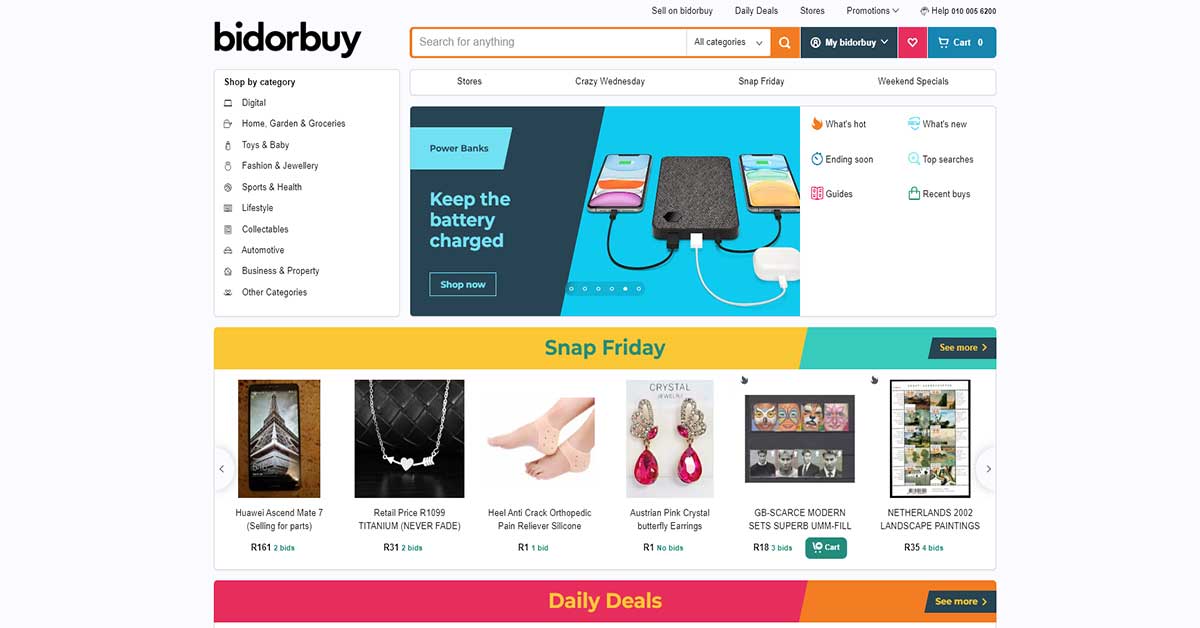What is bidorbuy?
Bidorbuy is a South African online internet auction and marketplace modeled on the eBay business model. This model allows people and businesses to trade with each other in a safe controlled environment. One of the ways bidorbuy achieves this is through the bidorbuy rating system.
How does the bidorbuy rating system work?
Based on your experience of a completed transaction, you can rate the supplier. There are three kinds of ratings: Positive, Neutral, and Negative and you can only rate users whom you transact with. Buyers should rate sellers based on the seller’s service, communication, delivery, and product quality. Sellers should rate buyers depending on promptness of payment, communication, etc.
How does the bidorbuy rating system help you?
Because of this rating system, you are able to see other buyers’ experiences before you decide to go ahead with your own transaction. Using the bidorbuy rating system, buyers can see a seller’s reputation before transacting. It’s always a good thing to check.
How do you see a seller’s rating?
You can see a seller’s rating displayed on a badge next to their username. By clicking on their username, you are able to see their ratings and how previous buyers have experienced their purchases. This can help you make up your mind as to whether you want to purchase from this supplier or not.
In conclusion
The seller can and does also rate you as a buyer based on criteria such as promptness of payment, communication etc
It is therefore best for both the supplier and the buyer to have the best transactional experience possible as the ratings are there for everyone to see. By posting positive messages both parties are obviously happy and satisfied. This is how good business works. If you have any questions you can contact us here.
GOTYOUCOVERED is a verified cell phone, tablet, and laptop accessory seller on bidorbuy.
How to leave a rating on bidorbuy
1/ To leave a rating Click on My bidorbuy to take you to your profile page.
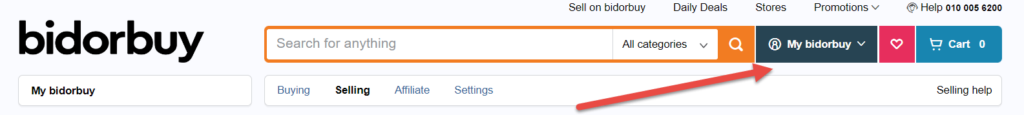
2/ Click on Ratings in the Activity section on your bidorbuy profile page.
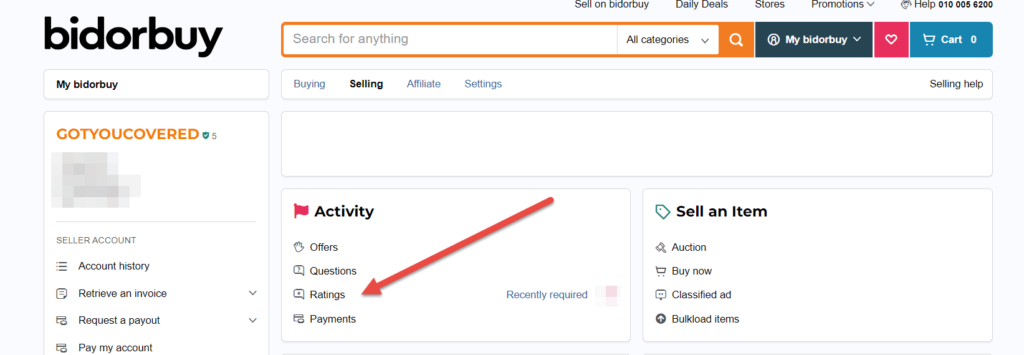
3/ Click on Rate in your order to rate your experience.
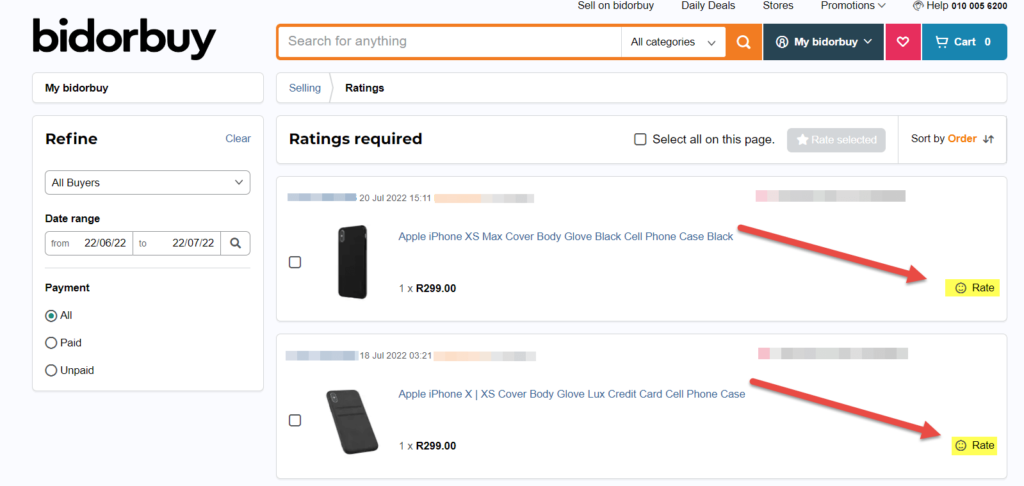
4/ Select a face that best describes your experience and, in a few words, describe your experience.
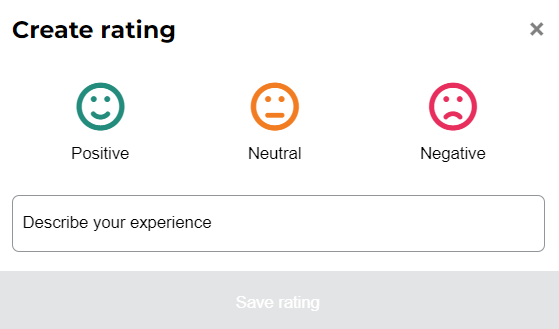
5/ Save your rating and you are done.
To download a copy of this guide click here